Networking---- Changing LAN setting in OS
HOW TO CHANGE LAN CARD SPEED,DUPLEX AND MAC ADDRESS
Follow these steps to do this task.
>>Click start
>>select control Panel>>Select Network and Sharing Center
>> Select change adapter Settings
>>Select LAN card which you want to configure
>>Go to properties
>>Select Configure
>> Select Advance
>>Select Speed and Duplex to change speed of NIC.
>>Click on Auto negotiation (this is default setting)
>>You can select as per your requirement . There are many options .(10mbps/100mbps/1gbps)
>>Select Network Address to change MAC address
>>clear all zero and write here 12 hexadecimal digits
>>OK














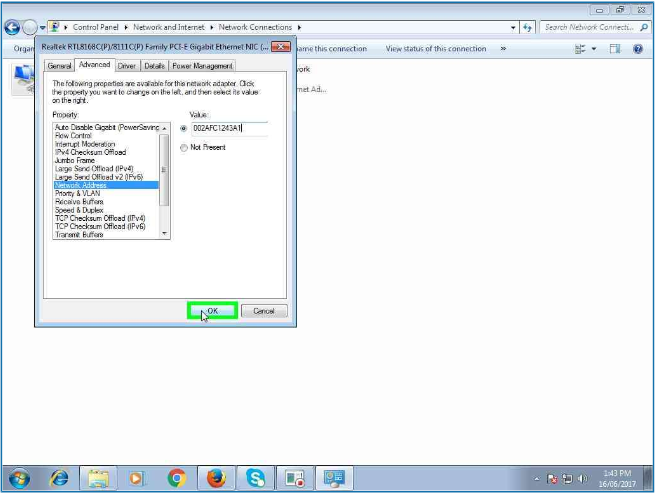
No comments:
Post a Comment